![]() Google Classroom is the online learning platform that we use at CtS for pupils in Years 1- 6. Classroom enables teachers to set tasks and to communicate with pupils remotely. Through Google Classroom pupils can receive work, hand in completed lessons and receive feedback directly from their teachers. Pupils can discuss the work with others in their class through the class comment section, ask their teachers individual questions through the private comment section and participate in face-to-face meetings with their teachers through the Google Meet links that teachers will post on Classroom.
Google Classroom is the online learning platform that we use at CtS for pupils in Years 1- 6. Classroom enables teachers to set tasks and to communicate with pupils remotely. Through Google Classroom pupils can receive work, hand in completed lessons and receive feedback directly from their teachers. Pupils can discuss the work with others in their class through the class comment section, ask their teachers individual questions through the private comment section and participate in face-to-face meetings with their teachers through the Google Meet links that teachers will post on Classroom.
Pupils in Years 3 – 6 are already very familiar with Google Classroom and should be able to log in and use the platform with an increasing measure of independence; younger pupils in KS1 pupils will of course need adult support to access the learning tasks.
Google Classroom is free and can be accessed on a laptop, a smart phone or any tablet and also through game consoles.
Parent Guides
Please read the Parent Guides below to find out how to access and use Google Classroom from home.
Parent Guide to Accessing Google Classroom on Laptops and Mobile Devices
Parent Guide to Accessing Google Classroom through Nintendo Switch
Parent Guide to Accessing Google Classroom through Xbox/Playstation
Parent Guide to Accessing and Handing in Work on Google Classroom (Laptops and Computers)
Parent Guide to Accessing and Handing in Work on Google Classroom App (Mobile Devices)